How to get started!
Your gateway to efficient management of vacant units and properties for online tenants to discover. Getting started is easy with these four straightforward steps.

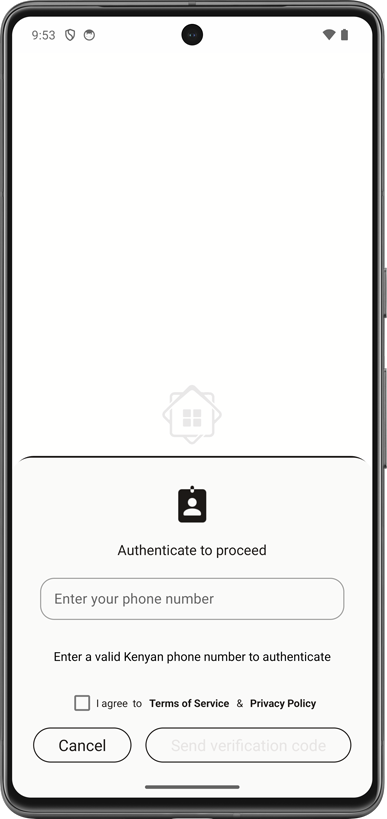
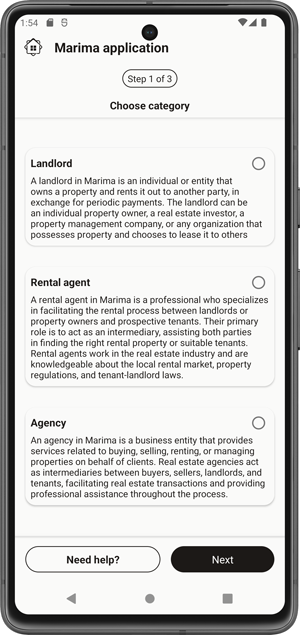
Our team will review your application to ensure its accuracy and legitimacy. If you've provided documentation, this will help expedite the verification process. Once your application is approved, you'll gain access to the full suite of Marima Manager App features, allowing you to efficiently manage your properties and connect with potential tenants.
How to add a property!
Once your manager account is verified, you'll gain access to a suite of tools that make managing properties a breeze. Start by adding properties effortlessly, with the app's intuitive interface guiding you through the process. Ensure your properties are accurately located, define key details, showcase amenities, and provide eye-catching photos. Our verification process safeguards tenants and enhances trust, so you can confidently showcase your properties.
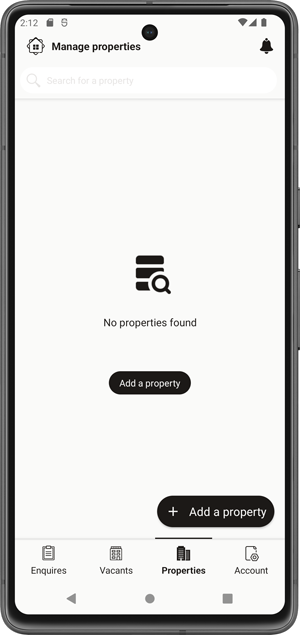
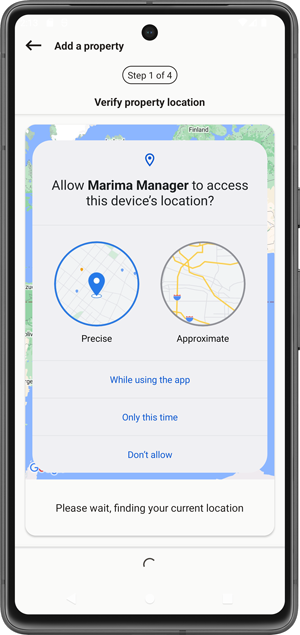
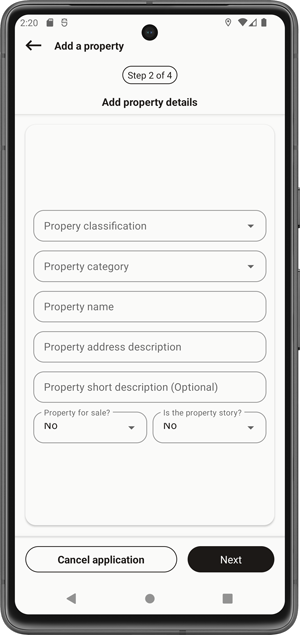
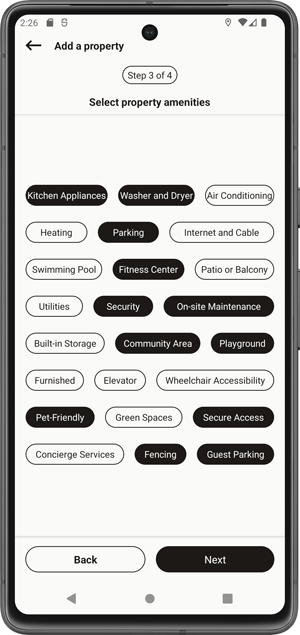
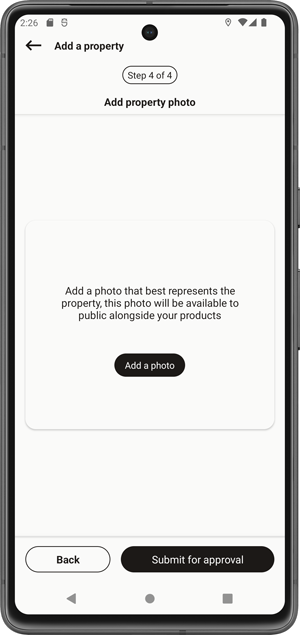
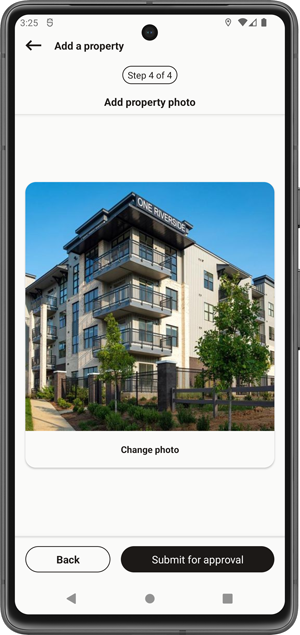
How to edit and manage a property!
These four steps allow you to efficiently manage your properties, ensuring that property details, amenities, and availability status are up-to-date and accurately reflect the property's status in the market.
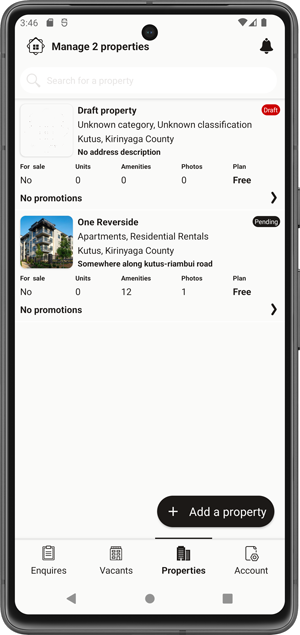
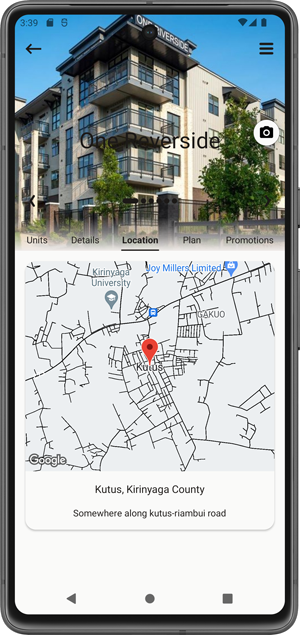
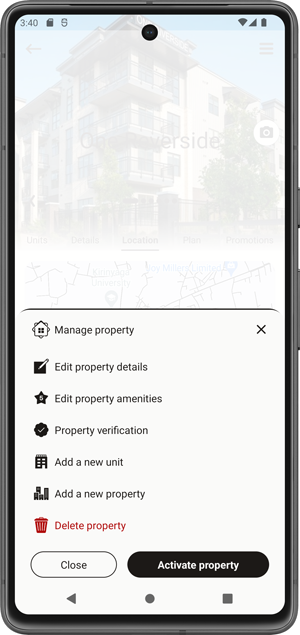
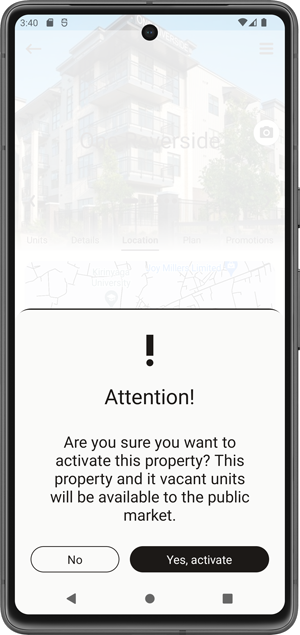
To showcase your property at its best, you can easily upload up to six images, depending on your subscribed plan. On the property details page, you'll find a visual indicator showing the position of the image you've selected out of the allotted six. Simply click on the camera icon, and you'll have the option to either capture a new picture using your device's camera or select an image from your files. Once chosen, the selected photo seamlessly updates, allowing you to present your property in its full glory to potential tenants.
How to add a unit to a property!
With these four steps, you can efficiently add a unit to your property listing using the Marima Manager App, allowing you to effectively manage and showcase available rental units to potential tenants.
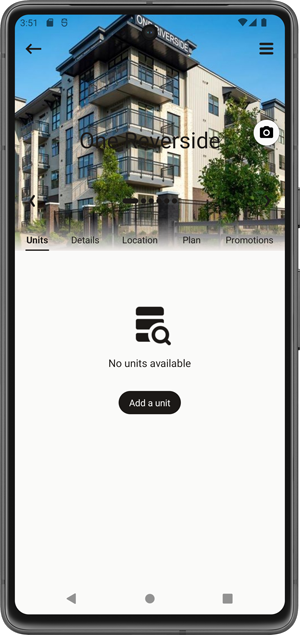
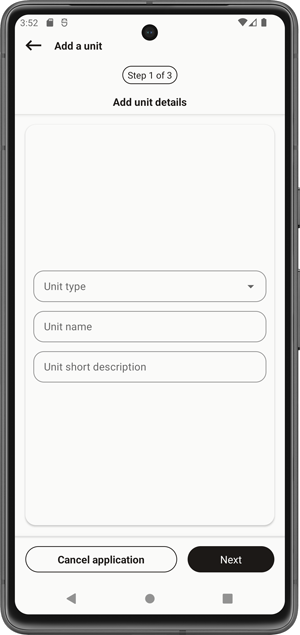
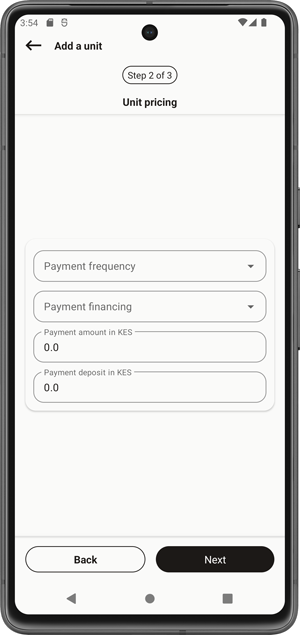
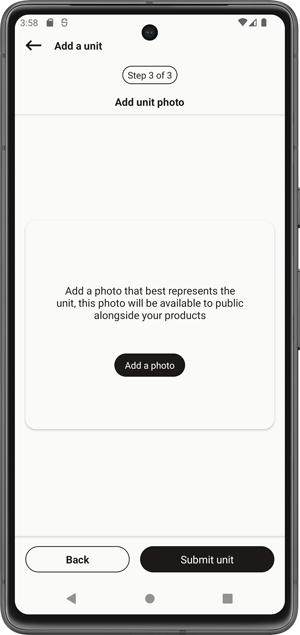
How to edit and manage a unit!
These four steps allow you to efficiently manage your properties, ensuring that property details, amenities, and availability status are up-to-date and accurately reflect the property's status in the market.
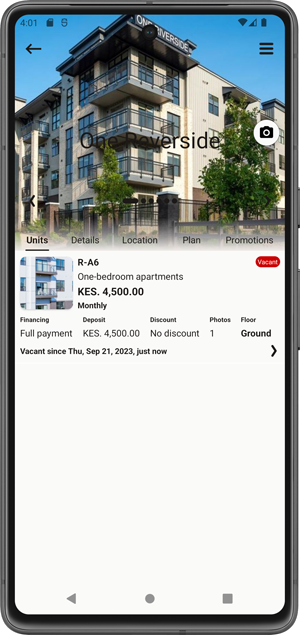
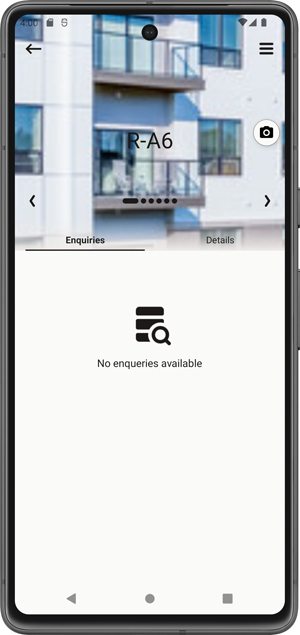
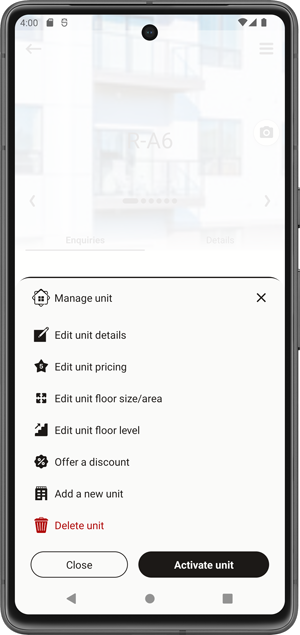
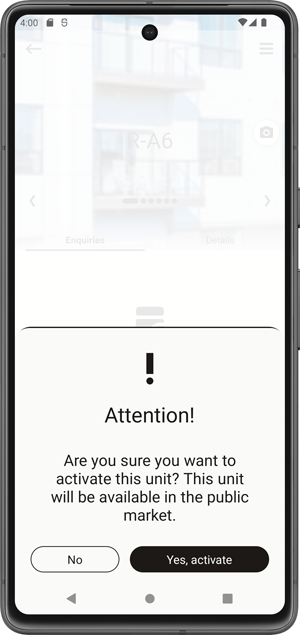
To elevate the presentation of your unit, you can easily upload multiple images based on your subscription plan. On the unit details page, you'll find a visual indicator indicating the position of the image you've chosen out of your plan's limit. By tapping the camera icon, you'll have the flexibility to either capture a new photo using your device's camera or select an image from your files. Once you've made your choice, the selected image seamlessly updates, allowing you to effectively showcase your unit to potential tenants.
Have Question ? Get in touch!
If you have any questions, need assistance, or just want to chat, our dedicated support team is here to help. Feel free to reach out to us anytime – we're just a message away. Your satisfaction is our priority, and we're committed to making your experience with Marima as smooth as possible. Contact us, and let's make your rental journey even better!